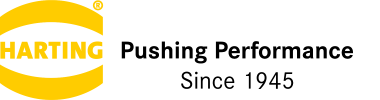Product Data Manager
Download all product data as a package and save valuable time! With the Product Data Manager you can easily download many different product data in just 3 steps. You can also create and download a customized product data list.
Download all available product downloads (CAx data, documents, etc.) for the selected products quickly and easily here. This saves you a lot of time compared to individual downloads.
Create an individual attribute data list for the selected products quickly and easily and download it in Excel format.